Word vs Docs vs LibreOffice writer - What's better for writing?
A simple comparison between Ms word, Google Docs, and libreoffice writer, which is the best for writing.
TIPSSOFTWARECOMPARSION
imam786
6/30/20253 min read

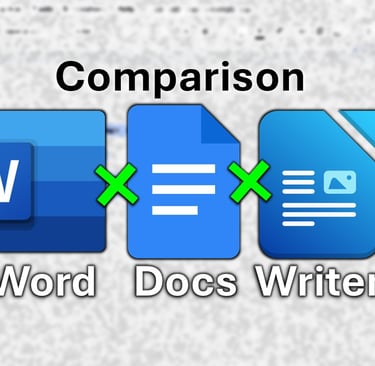
My post content
MS Word, Google Docs, and LibreOffice Writer are wonderful software; they can do as much as a writer can ask for. I have compared all three software after using them for a pretty long time, and I have come to a simple conclusion.
What we are going to compare are the UI, grammar tools, plugins, how friendly these software are, and the customization.
UI
All three software have a pretty simple UI, but here's how I will rate them.
Docs 9/10
LibreOffice Writer 7.3/10
Word 7/10
Word can be sometimes overwhelming, finding the right option you may be looking for, hidden in a place where you wouldn't expect.
LibreOffice Writer is like a hybrid between Doc and Word; that's why it's less complicated than Word. And doc's is much easier than those two, simpler and no headache.
Grammar tool
Their native capability of finding grammatical errors is kind of absurd. In truth, out of these three, I will rate Docs as having a better grammar tool than Word and LibreOffice. Albeit in some parts, Word does better than Docs. For LibreOffice, you will have to find a plugin such as LanguageTool to help you out. But that doesn't mean Word and Docs have a better grammar checker; they all check basic errors, and sometimes they tell you about a grammar error which is not even an error. In the final draft, you will have to use Grammarly or any other software.
Doc 5/10
Still has better grammar than word and liberation.
Word 5.4/10
Could be better.
LibreOffice writer 1/10
I haven't seen a grammar checker.
Plugins
Plugins can be important, whether a grammar checker plugin, for using artificial intelligence inside the software, or for other purposes. When it comes to inserting a plugin or downloading it, Word does a better job at it than others. Although, as an online software, you can use a Chrome extension or there's an option for adding a plugin. Making it much easier. But with LibreOffice, it's not a piece of cake.
Word 8/10
Simple and easy to get plugin and have a lot of plugins to help you with your writing.
Docs 7/10
Less use of plugins and more chrome extension.
LibreOffice writer 5/10
Might be good for those who have master the art of installing plugins
Customization
The availability of having a lot of customization is great, although it can be distracting. Regardless, customization can help you feel more comfortable with the software, and you can resonate with it well. Here are the ratings.
Word 8/10
In MS Word, you can actually customize tons of things, from changing the background to creating a whole style of your liking. But there are still some things you can't do; you're not entirely able to customize it the way you want, like you can do in Obsidian.
LibreOffice Writer 6/10
I haven't done much customization on LibreOffice, but from what I can tell, it's a mixed conclusion. Somewhere it's decent, and somewhere it's garbage.
Docs 4/10
Basic customization, yes, but that's all. Since it's wholly online, making it not that great in customization. too little.
User-Friendly
To me, I will have to go with Docs; it's user-friendly, and you can use it with not much trouble. But when it comes to LibreOffice Writer or Word, yes, LibreOffice is better than Word.
Some cons
Docs
- It's not offline meaning every work you do, internet is an essential part.
- Privacy concerns
- Formatting, that's a big hassle.
Words
- Offline requires money, and online (Vaguely better, if on mobile I would take Docs instead)
- If saving file's online, files can get corruption or fail to save(happened a lot with me)
LibreOffice writer
- Missing a native grammar tool
- have no mobile editing app
- Sometimes can get slow (might be my laptop issue)
- requires improvement
Final evaluation
What I'm telling you is to go with Docs. Although it's going to be troublesome, it's kind of a better option if you only want to write. If writing is the purpose, it's not important what the software is, but what your writing is.